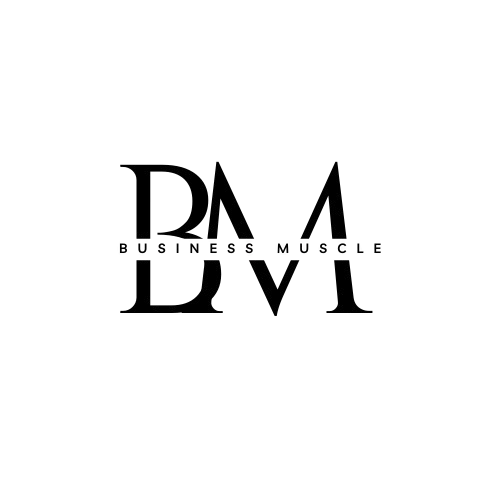In the current digital environment, website security is a need rather than an extravagance. Because hackers are always looking for weaknesses in websites, you run the risk of data breaches, losing the trust of your customers, and possibly even catastrophic financial consequences if your website isn’t secure. Making sure your website is secure should be your first priority, regardless of whether you manage a business website, personal blog, or online store. We’ll walk you through all the necessary steps to secure your website in this guide.
1. Employ the HTTPS protocol
Implementing HTTPS (Hypertext Transfer Protocol Secure) is the first step towards making your website secure. This guarantees secure and encrypted data transfer between your website’s visitors. HTTPS is necessary, particularly for websites that handle sensitive data like login credentials, credit card information, or personal information.
Obtain an SSL (Secure Sockets Layer) certificate from a reputable certificate authority (CA) in order to implement HTTPS. Numerous hosting companies provide free SSL certificates or assist you in setting one up.
Pro Tip: HTTPS-enabled websites rank higher in search results from search engines like Google, which is advantageous for both security and SEO.
2. Continue to Update Your Software
Hackers frequently target outdated software because it frequently has security flaws that they can take advantage of. Content management systems (CMS), plugins, themes, and server software are all included in this.
Update your content management system (CMS) frequently: Whether you use WordPress, Joomla, Drupal, or another platform, make sure it’s always up to date with the most recent version.
Refresh themes and plugins: Update your plugins and themes frequently; if left unmaintained, they can introduce vulnerabilities.
Pro Tip: Backup your website before making any updates, and enable automatic updates for your CMS and plugins whenever you can.
3. Select a Reliable Web Hosting Company
The security of your website is greatly influenced by your web hosting company. Security features including malware scanning, firewalls, DDoS protection, and automatic backups are all provided by reliable hosting companies.
Seek out hosting that supports SSL certificates.Select a provider that guarantees secure data transmission and offers SSL certificates.
Look for recurring backups: Make sure your hosting company regularly backs up your website so you can easily restore it in case something goes wrong.
Pro Tip: Since managed hosting services frequently come with extra security and assistance, think about utilizing them.
4. Make use of two-factor authentication (2FA) and strong passwords.
One of the most popular methods used by hackers to access websites without authorization is weak passwords. Make sure that each member of your team has a complex, one-of-a-kind password that combines capital and lowercase letters, numbers, and special characters.
Make use of a password manager: You can generate and keep secure passwords with the aid of programs like LastPass or 1Password.
Turn on two-factor verification (2FA): By adding a second authentication factor to your website, you can add an extra layer of security that will prevent hackers from accessing it even if they manage to get their hands on your password.
Pro Tip: Implement a policy requiring all users to change their passwords on a regular basis and refrain from using the same password for multiple accounts.
5. Regularly Backup Your Website:
In the event of data loss, hacking, or other problems, you will be able to restore your website thanks to regular backups, which are essential for website security. An effective fallback plan includes:
Daily backups: These are crucial for websites that are updated often.
Offsite backup storage: To avoid losing everything in the event of an attack, keep your backups off the server side of your website in a safe place.
Pro Tip: Make use of the built-in backup functions offered by your hosting company or backup plugins and services like UpdraftPlus and VaultPress.
6. Guard Your Administrative Space
Hackers frequently target the admin area of websites. To secure it, follow these steps:
Modify the default URL: For instance, in WordPress, replace the “wp-admin” login URL with a different one.
Limit login attempts: To guard against brute-force attacks, use plugins that place a limit on the number of unsuccessful login attempts.
Employ whitelisting IP addresses: Limit certain IP addresses’ access to your admin area.
Pro Tip: Keep an eye out for any unusual attempts to log into your admin area by routinely monitoring login activity.
7. Guard Against Cross-Site Scripting (XSS) and SQL Injections
Hackers typically take advantage of two types of website vulnerabilities: SQL injection and cross-site scripting.
Employ prepared statements to ensure that data is sent to the database correctly formatted and executed, preventing SQL injection.
Sanitize user inputs: To avoid malicious code injection, always verify and sanitize data that users enter.
Use security plugins: To defend against SQL injections and XSS attacks, think about utilizing security plugins like Sucuri or Wordfence (WordPress).
Pro Tip: To find and address vulnerabilities before hackers take advantage of them, regularly conduct penetration tests and security audits.
8. Put Web Application Firewall (WAF) into action
Your website and potential threats are separated by a Web Application Firewall (WAF). It keeps an eye on traffic and filters out malicious requests before they get to your website.
Select a cloud-based WAF: Cloud-based WAFs, such as those provided by Cloudflare or Sucuri, protect your website without interfering with its functionality.
Establish firewall rules: Create custom rules to thwart common attack vectors and prevent traffic from dubious sources.
Pro Tip: To ensure that your website is still accessible during an attack, a WAF can also help defend it against DDoS (Distributed Denial of Service) attacks.
9. Keep an eye out for security holes on your website
You can detect security vulnerabilities before they pose a serious risk by conducting routine monitoring. Utilize the following resources and methods to keep an eye on the security of your website:
Security plugins: Sucuri, Wordfence, and iThemes Security are a few examples of plugins that offer routine security scans and alerts.
Google Search Console: If Google finds any malware or security problems on your website, it will let you know.
Tools for third-party scanning: To consistently check your website for vulnerabilities, use programs like VirusTotal or SiteLock.
Pro Tip: To guarantee that any possible vulnerabilities are quickly fixed, schedule routine security scans.
Last Words
Maintaining the security of your website calls for constant attention to detail and proactive steps. You can greatly lower the risk of cyberattacks by implementing HTTPS, updating your software, creating strong passwords, backing up your website, and implementing other security measures detailed in this guide.
Recall that maintaining website security involves more than just securing your data; it also entails protecting your company’s brand, clientele, and revenue. Take action right now to safeguard your website and keep ahead of any threats.
Answers to Common Questions (FAQs)
Q1: How frequently should I update the software on my website? A: Install updates as soon as they become available and make sure to check for them frequently. Although doing weekly checks is a good idea, some CMSs and plugins can update automatically.
Q2: Is it possible for my website to use a free SSL certificate? A: The majority of websites can use free SSL certificates, like those offered by Let’s Encrypt. Nonetheless, enterprise or e-commerce websites might profit from purchasing SSL certificates that come with extra features.
Q3: How should I respond if a hacker targets my website? A: Take down your website right away, notify your hosting company, restore a recent backup, and use a security scan to find the vulnerability if your website has been hacked.
By following these guidelines, you’ll build a strong foundation for website security, ensuring a safer experience for your visitors and peace of mind for yourself.
About us and this blog
We are a digital marketing company with a focus on helping our customers achieve great results across several key areas.
Request a free quote
We offer professional SEO services that help websites increase their organic search score drastically in order to compete for the highest rankings even when it comes to highly competitive keywords.
Subscribe to our newsletter!
More from our blog
See all postsRecent Posts
- Why a Website is Vital for Your Business in 2025 October 15, 2024
- Guide to Choosing the Right name for your Website October 15, 2024
- A Complete Guide to Ensuring the Security of Your Website September 29, 2024